Tag Archives: camera
Drone Camera Zoom for Constructions

When you need a detailed aerial view of a proposed construction site to use for logistics and production planning that may include land surveys and insurance, a drone with a camera zoom lens is the best option. Drone photos can also be used to create 3D models within a BIM application. Building Information Modeling is a collaborative process for the planning, design, construction and management of a building.
Optical zoom gets up close and personal by using an actual lens adjustment while digital zoom adjusts the image in the camera itself. When you use a digital zoom, the camera enlarges the image area at the center of the frame and crops away the outside edges of the picture, the same way as when you open an image in your photo-editing program and trim. If you are taking a lot of photos from far away subjects, be sure that the camera you buy has an optical zoom. An optical zoom is a true zoom lens, and they produce much better-quality images. Some cameras use a combination of both optical and digital scaling, to make editing easy and at the same time manage the lens limitation. You will notuce when it starts enlarging digitally, you begin to lose the resolution.
Contact us by mail if you need a zoom job done.
FXT Mars S T71 Micro FPV Camera 1000TVL

Introducing the FXT Mars S T71, easy to setup 1000 tvl fpv camera. In a nutshell, it shows me the voltage and that is a big win for me. The color production and sharpness not so much.
This little camera comes in various colors and displays the voltage balance on screen. Orange and red color is an added advantage to help me locate a lost camera in an open field. Wide-angle, as I can see the cockpit from the wing, on a plane.
 Input voltage DC4.8V to 36V allows me to safely power up from the main flight battery or a secondary battery. This camera is super small, about a size of a penny, and lightweight. It is wired ready with a standard JR transmitter signal, ground and power cable. The power cable is separated, so you can power your camera in various ways. However way you decide to power up, keep in mind the screen will display the voltage, a useful feature that is built-in…
Input voltage DC4.8V to 36V allows me to safely power up from the main flight battery or a secondary battery. This camera is super small, about a size of a penny, and lightweight. It is wired ready with a standard JR transmitter signal, ground and power cable. The power cable is separated, so you can power your camera in various ways. However way you decide to power up, keep in mind the screen will display the voltage, a useful feature that is built-in…
ODRVM 4k FPV camera

The latest actions sports camera ODRVM 4k talks. We took it out to compare with the Git2 camera. Here are some sampling of footage filmed at Disney. These ultra vivid cameras are becoming very affordable these days.
The ODRVM comes with in a very nice case with accessories, a user guide in 4 languages. It comes with a remote controller, a great way to start/stop a recording from the distance or when the camera is placed in a location not easily reachable.
User Segment
Camera Enthusiast, Budget $69 (May 2017 source: Amazon)
Our Notes
Lets take a look at the camera. On the front we have the power and mode button. The shutter/recording button is on the top with a LED indicator. By placing the LED indicator on the top, helps to prevent a blinking reflection while filming closeups and through a window. The back contains the 2″ LCD screen for framing shots. Battery compartment is at the bottom. Right side has the button that allows you to scroll up and down button, a speaker and the WiFi on and off button. On the left side has a micro USB, micro HDMI output, microphone, and a micro SD slot.
It is slightly bigger than a GoPro 3, but is actually lighter, weighing just 63 grams.
The details are sharp, colors are vibrant. The ODVRM has an excellent wide dynamic range, even when a subject is backlit by the sun, you can usually see their face. The saturation is good without looking over-done.
The white balance on the camera adds colors to balance the light source, for example on a overcast day, the image can look bluish if left unadjusted. This auto white balance control in your camera sees the cool color temperature and adds some red to warm the colors, as a result you may see a tint of red.
The menu system is straight forward, simple to use and intuitive. The settings selected are displayed on the screen which is absolutely useful to view before you begin filming.
Voice prompt can be useful in some situations, it prompts you when your battery is low and each time you start and stop recording. You may find yourself turning it off after a while, unless you plan to edit out every voice prompt on the recorded videos.
The field of view options are 170, 140, 110 and 70. Anti-shaking and gyroscope is available as a option.
A feature we like is the auto time-lapse, a mood feature to capture moments in time.
The maximum photo size is 20m and UHD 4K video at 24 fps or more popular at 1080p 60 fps or 720p at 120 fps.
Filming at 4k is sharp, but not as smooth, and that seem to the same problem with the Git2.
Similar Models
Users have considered these 2017 alternatives: Git2, Firefly 6s
Factory Specifications
- Video Resolution: 4K 24fps; 2K 30fps; 1080P 60fps; 720p 120 fps; 720p 60 fps
Image Resolution: 20M, 16M, 12M, 10M, 8M, 5M, 2M , VGA selectable
Lens: 170°/140°/110°/70° selectable
Shooting Mode: Single Shot / Self-timer (2S / 5s / 10s / Double)
Time-lapse Record: 100ms / 200ms / 500ms / 1Sec / 5 Sec
Loop recording: Support
Voice prompt: Support
Motion Detection: Support
Frequency: 50Hz/60Hz
USB Interface: micro USB 2.0, micro HDMI
Power Source Interface: 5V/1A
Battery Capacity: 3.7V Li-ion Battery 1050 mAh (Two Batteries Included )
Recording Time per battery: 40 minutes/ UHD 24 fps, 60 minutes/1080P 30fps , 70 minutes/720p 120fps
Operating System (OS): Windows XP/Vista or Above/Win7/Mac os
In terms of ranking, I would say it is in the top 4 favorites during this release recorded May 2017. An update to follow. (Current Picks dronemission.com/top5)
360 FPV videos

What the Andoer Dual-lens 360°, Ricoh Theta S and Samsung Gear 360 have in common are the dual-lenses that allows you to film and upload 360-degree videos. This give rise to a new perspective if drone aerial first person view
YouTube and Facebook now supports uploading and playback of 360° spherical videos. To watch 360° videos, you need the latest version of Chrome, Opera, Firefox, or Internet Explorer on your computer. On mobile devices, use the latest version of the YouTube app for Android or iOS.
(Best viewed in 360 youtube app or goggle directly by opening this link https://youtube.com/360)
For an immersive experience, you can even watch 360° videos with a cardboard goggle attaching the YouTube Android app.
After a week of filming, we begin to discover that is just a few things to consider before creating the video.
- Decide the best way to mount the camera without appearing to be holding a tripod (you likely don’t want to be showing your crown, if you realized you are being filmed no matter where you stood in 360).
- What if you want to incorporate text on the video or include a logo, not knowing if your audience is looking front, back, sides, down or up.
- Storyboarding and sequencing scenes in 360. How do you mix 2D and 360 footages?
The following 360 cameras are compatible with YouTube and are available today:
• Andoer Dual-lens 360° (budget $125 source: Nov 2016 camfere.com)
• Ricoh Theta S
• Samsung Gear 360
For the best results, encode your video at a high resolution and according to YouTube’s advanced specifications. YouTube currently supports 360° videos with 24, 25, 30, 48, 50, or 60 frames per second. We recommend uploading 16:9 aspect ratio stitched videos in 4K (3840×2160) resolution as a loss of resolution is inevitable when playback in youtube 360. A 1080p video, when stretçhed and wrapped around the sphere will look like 480p.

When uploading your 360° video, don’t make edits to the video using the YouTube Video Editor and Enhancements tools on desktop or mobile. These tools don’t currently support 360° videos.
Before publishing, schedule the video for a later date and verify that the file has 360° playback enabled by watching the video on your device. It may take up to 30 minutes for 360° playback to be processed after uploading.
360° videos on a browser feature a pan button in the top left, and can be rotated using the WASD keys, so look for these features to confirm your video is in 360.
If you take the video straight out of the camera and try to upload it to Youtube, it’s not going to work properly. The video will upload and be available, but when you go to view it you’ll see a stereoscopic image–an odd-looking video of side-by-side circles, each showing the hemisphere captured by one of the two lenses.

To make it work properly there are two steps you have to do before uploading it.
1. You will need to convert the image from stereoscopic view to an equirectangular one. That will combine the two hemispheres into a wide view with dimensions where the width is exactly double the height (otherwise known as a 2:1 aspect ratio). And the tops and bottoms of the frames will look strange and stretched. But when used in a specialized 360° player those stretched parts of the frame will fill out when you look up or down, wrapping around the sphere 360.
If you own the budget Andoer 360 camera, you can use the recommended unregistered Symax 360 software – Open Convertor, set Video Quality = High, Start.
2. In order to upload and playback a 360° video file, you’ll need to modify the metadata of the video file with an app or script before uploading.
Follow these instructions to install an app that will add the necessary metadata into a new file for you.
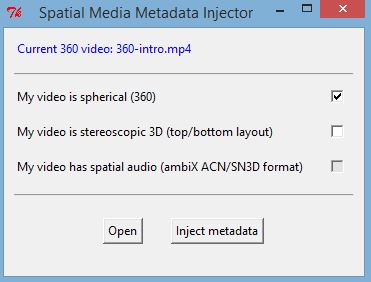
- Download the 360 Video Metadata app for Mac or Windows recommended by YouTube
- Un-zip the file, then open the 360 Metadata Injector app. If you’re on a Mac, you may need to right-click the app and then click Open.
- You can also add the metadata using a Python script.
- Select the original or edited 360 video file
- Select the checkbox for My Video is Spherical (360) and click Inject Metadata. Do not select the “3D Top-bottom” checkbox. For more information, refer to upload instructions for virtual reality videos.
- Save the file that will be created suffix with “injected.mp4”.
- Save the file. A new file will be created automatically in the same location as the original file.
- Upload the new injected file to YouTube.
- Wait for the 360° conversion to process. This may take up to 30 minutes for a 7 minutes video.
Tip: Andoer Dual-lens 360° 960p on Premiere Pro, follow 1920x 960 size, h.264
Mobius Mini Camera

Mobius Mini at 27 grams is a major achievement, filming at 1080p 60fps with an amazingly low latency for FPV. You can almost add this mobiusmini camera to any 150 size quadcopter or 800mm airplane. We took it for a test flight, compare it with the FireflyQ6, unbox it and review the design.
Wow… MobiusMini has a very low latency! had a good flight with the mini and have included the latency test results. Says a fraction of a thousandth of a second, subject to your own interpretation. See for yourself and pause your screen to subtract. A snapshot is a frame in time, regardless of what you are viewing with.
Firefly 7S HAWK-EYE

HAWK-EYE Aerial Video Technology is known for it’s ultra vivid cameras with GYRO image stabilization. The Firefly 7S 4K FPV action sports camera camcorder is the latest entry into the market with a 2 inch LCD screen. This comes as a nice surprise, following suit the recent Mobius-looking Q6 camera that is taking the market by storm this month. With the LCD screen, it allows you to see what you are filming; at times you only get one chance on a shot, and not seeing what you are filming, can be a disappointment if you missed that only shot.
HAWK-EYE Aerial Video Technology series of cameras took the challenge to GoPro with a third of the price, putting GoPro in a tough spot. This round, a new challenger to it’s rival, Git2.
AOMWAY FPV 200mW 700TVL AV Transmitter
If you are looking for a quick way to view the world from the sky, the Aomway Mini video transmitter packs 200mW of ultra clean 5.8GHz power in a micro sized video/audio package integrated with a 700 TVL camera. That’s right Plug N Play FPV! and at 19 grams!
First Impression, love the fact that it is plug and play. Easy to use, just deciding how you want to power this FPV gear is the only challenge you may have or maybe not. It comes pre-wired with a standard JST battery plug, allowing you to use any battery type, not limiting to AA or LiPo.
EKOO S090 vs Mobius Video Camera

Looks familiar? Our favorite lightweight FPV camera 808 or Mobius faces another match, the new EKOO S090. We will do a side by side comparison and load it up on a plane and take it for a flight. It cost less than a Mobius and has a time lapse function, photos with delays between images range from 0.25 to 60 sec. Loop recording the usual, useful for security cameras. Like the Mobius, the Power button has a delay to prevent premature activation while handling.
 There are 3 versions of lenses: H 140 degrees, V 102 degrees, D 170 degrees…
There are 3 versions of lenses: H 140 degrees, V 102 degrees, D 170 degrees…


















