Category Archives: Learning
RMILEC Signal Converter V3 SBus PWM PPM
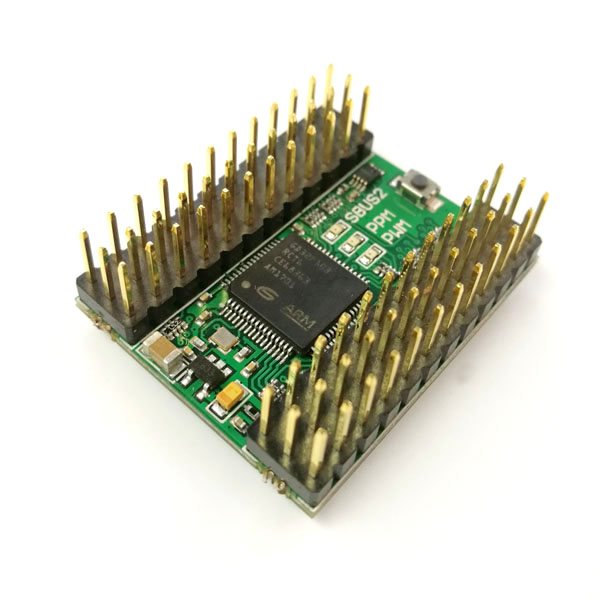
RMILEC Signal Converter Signal Analyzer V3. If you want to test or fly with a SBus receiver without a flight controller the old fashion way, you are in luck; this signal converter is able to convert SBus signal into PWM signal and two-way PPM signal. It can also convert PWM signal into PPM signal and SBUS signal, or convert two-way PPM signal into PWM signals and SBUS signals. Amazing! I will take some video to give you some ideas of what you can potentially use it for, probably more ideas than I can suggest.
 Besides debugging signals, we plan to use the FrSky R9 MM, the latest long-range 900MHz mini receiver on a plane, so one option is to use RMILEC signal converter and connect directly to each servo leads. The RMILEC Signal Converter carries a small footprint, about a size of a SD card. There is also an older version that incorporate a LiPo alarm of this converter, in that way it also function as a low voltage warning system…
Besides debugging signals, we plan to use the FrSky R9 MM, the latest long-range 900MHz mini receiver on a plane, so one option is to use RMILEC signal converter and connect directly to each servo leads. The RMILEC Signal Converter carries a small footprint, about a size of a SD card. There is also an older version that incorporate a LiPo alarm of this converter, in that way it also function as a low voltage warning system…
F2S Autopilot GPS OSD RSSI All-In-One Flight Controller

Amazing F2S all-in-1 flight controller, I think this is worth sharing. The F2S coverts your fixed wing planes into a drone with GPS return home. In addition, it adds all the telemetry information on your screen. Best of all, no tuning needed.
We configure the F2S on an Eachine Mini Skyhunter Racer for this episode with a Mobius Mini. It does a nice turn on Return Home and circles in a 8 formation upon returning and begins to climb that 328 ft (100 m) preset. I have been flying this plane without Gyro, so at Manual mode, I still retain the full experience and know I can bail out at any time. The Mini Skyhunter is a fast plane, I noticed the Heading Mode seem to zigzag-drift occasionally, other than that, the rest is good so far. I get the most 11 GPS satellites so far. Here is a video of everything you need to get setup.
 Configurations: You can get to the setups menus, by holding down the Aileron stick to the right for 3 seconds and the menus will pop up. Please note that if you have any weight (trims) adjusted to the ailerons inputs, you may not be able to reach the menus. If you flying a 3 or 4 channel airplane, make sure you set the type to plane icon on the F2S, if needed connect your Rudder directly to your receiver. You can connect Ailerons by using a Y connector on to the PWM Out #6.
Configurations: You can get to the setups menus, by holding down the Aileron stick to the right for 3 seconds and the menus will pop up. Please note that if you have any weight (trims) adjusted to the ailerons inputs, you may not be able to reach the menus. If you flying a 3 or 4 channel airplane, make sure you set the type to plane icon on the F2S, if needed connect your Rudder directly to your receiver. You can connect Ailerons by using a Y connector on to the PWM Out #6.
If you are flying a Delta Wing, connect one Aileron to PWM Out1 and the other Aileron to PWM Out #7, set the type to Delta Wing icon. The F2S will configure them as Elevons.
Pros – can be installed and tested under an hour, multiple flight modes and comprehensive OSD
Limitations or maybe good – little customization or tuning available or needed. Setup by radio, no computer required…
DeviationTX Walkera Devo Transmitter Hacking
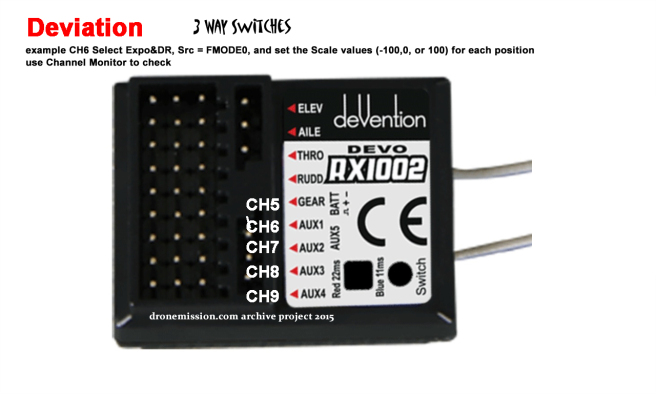
One of the best kept secret of a Walkera transmitter is the ability to support multiple protocols using deviationtx firmware. So if you are flying a selection of models, such as e-Flite Carbon-Z, Walkera F210, Blade QX, Yuneec Typhoon, Parkzone Micro Warplane, Spektrum DSM2 plane, JJRC Tarantula x6 or Hubsan X4; you can turn your affordable Devo transmitter into a power house that supports multiple protocols, all you need is the provided Walkera USB transmitter cable.
Specification:
The Deviation hacking project supports multiple protocols without any modifications to the transmitter:
● Devo 6/7e/8/10/12/F12e WK2401/WK2601/WK2801
● DSM2/DSMX JR, Spektrum, Turnigy
● Nine Eagles J6 Pro (with telemetry module)
Is This Antenna LHCP or RHCP Circular polarization?

The most common question asked when you are serious about flying FPV, “Is This Antenna LHCP or RHCP Circular Polarized?” There are a few ways folks do to tell if a circular polarization antenna is Left Hand Circular Polarization (LHCP) or Right Hand Circular Polarization (RHCP), and a simple way is to just see which direction it points to, by following the copper wire from the bottom –> up.

Why is it important to know? The rule of thumb is to use the same matching direction of antenna for transmitting and receiving. If you don’t match the antennae, the range will be reduced up to 75% than a matched antennae. If one is right hand and the other is left hand, there is a 30 dB drop in gain right away (that’s about 1/1000 of the signal getting through)…
Walkera F210 3D racing drone

Walkera does it again, taking the guesswork out of putting together a 3D racing quadcopter drone. F210 3D is a quadcopter with an optimized F3 flight controller paired with reversible electronic speed controller (ESC), allowing you to reverse the motor at mid point to fly upside down in a 3D manner. At flight mode 0 (FMOD=0 factory default) normal flight takes it toll 2D, flip the switch to FMOD=1, take-off in 3D mode, motor brakes and reverses at mid-point.
 F210 3D is upgraded with faster receiver response time, stronger frame, and superior low lux Sony HD camera. Pre-installed with a 5.8 gHz video transmitter and On Screen Display (OSD) to assist pilot in flying and replaying every favorite scene of a flight…
F210 3D is upgraded with faster receiver response time, stronger frame, and superior low lux Sony HD camera. Pre-installed with a 5.8 gHz video transmitter and On Screen Display (OSD) to assist pilot in flying and replaying every favorite scene of a flight…
Tarot TL300L OSD
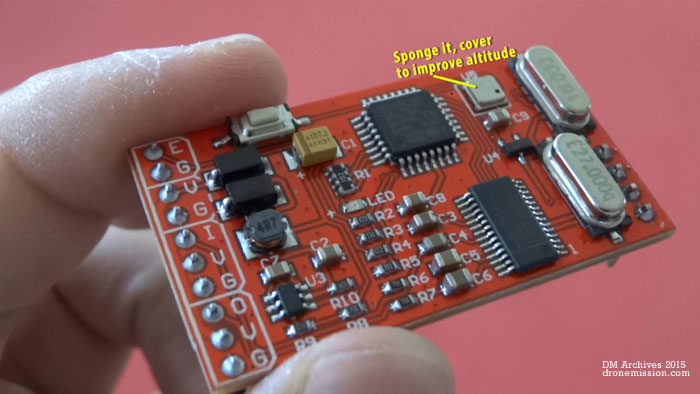
TAROT OSD mini TL300L perfect for 250/300 quadcopter size, allows you to configure directly on your monitor/goggle. It is intended for a racing quad, but can be used on any FPV models. it uses barometer to determine the height and and GPS module for position.
INSIDE LOOK:
 OSD video overlay system has the following features: VTx Voltage, Eng Voltage, Flight Time, Flight Speed, Flight Height (altitude), Home Direction, Home Distance, Total Voyage (duration), Lifting Speed (vertical), Longtitude Latitude (GPS), Satellite Number (Count), Azimuth (location of the plane in the sky from the perspective of the base station). HOME OK is set when 6 satellites count are met…
OSD video overlay system has the following features: VTx Voltage, Eng Voltage, Flight Time, Flight Speed, Flight Height (altitude), Home Direction, Home Distance, Total Voyage (duration), Lifting Speed (vertical), Longtitude Latitude (GPS), Satellite Number (Count), Azimuth (location of the plane in the sky from the perspective of the base station). HOME OK is set when 6 satellites count are met…
Understanding propellers directions on multicopters
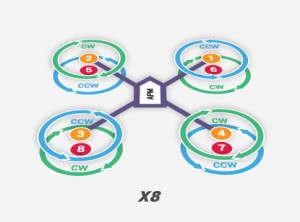
If you find your multi-copter flipping on take-off or just don’t seem to take off, the first thing to check is your propellers or motors. If your propellers are spinning on the wrong direction, the thrust might just be pushing your copter down instead of lifting it up. If you have the propellers in the same orientation next to each other, it may just topple your copter. Propeller are usually marked with the spin direction and they should match the diagram illustrated below…
Radio Control Terminology and Abbreviations
Synopsis: I have been compiling a list of terminology and abbreviations over the years, some going back a long time ago when I was kid in the 70s. This list keeps getting longer each year, with new buzz words in the RC Drone arena. Hope this helps and thanks to many who contributed over the years.
2.4GHz – a.k.a. Spread Spectrum. The newest radio band available for R/C use. Operates at higher frequencies than noise. See also: FHSS and DMSS…
Learning to fly differences in quadcopters and fixed wings
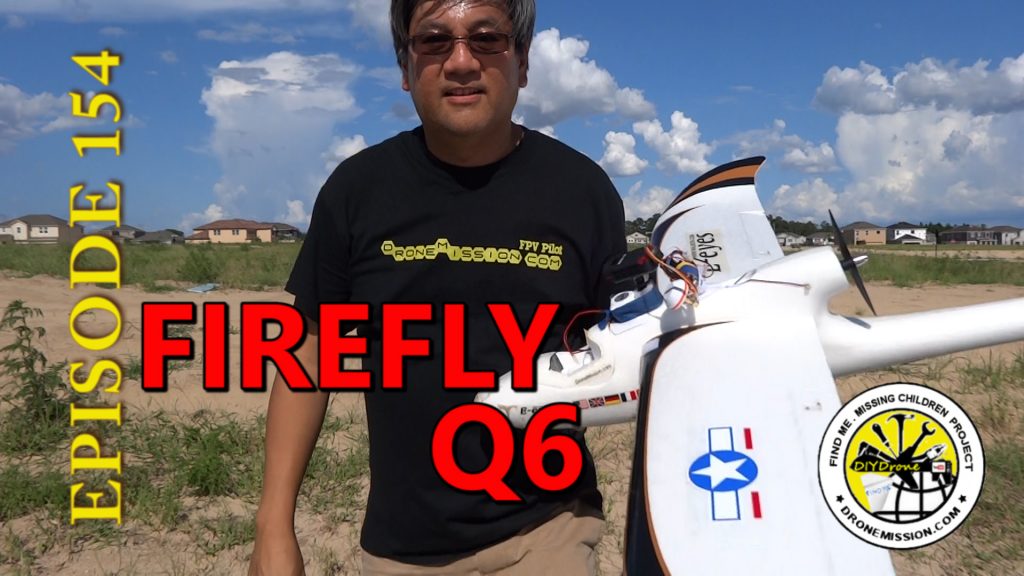
I tend to just yaw (rudder) for a quadcopter to turn, even though I find myself always using the aileron stick to reduce a skid and create the effect of a turning plane when filming for fun. If you are spending your money on a camera gimbal, than you will probably be keeping your quadcopter as level as possible on all turns.
As for planes, they tend to bank over during a turn, so this changes how you actually use your sticks. The easiest way to understand turns is to visual the elevator as becoming more vertical (so it acts more like a rudder) and the rudder becomes more horizontal (so it acts more like an elevator) during a turn. The results of turns for most RC planes, the rudder really isn’t useful as a rudder except when you’re entering the turn (i.e. plane hasn’t banked over yet) or exiting the turn (i.e. plane is almost back to level). Some trainers actually recommend applying opposite rudder during the turn to keep the nose up for a smoother turn, since the rudder is acting more like an elevator. However in most cases, during the turn the elevator makes a perfectly good rudder and you can therefore just fly with ailerons and elevator with minimum throttle. Hope you got all that, as that was a early lesson I had before taking my first fixed wing flight…
On Screen Display MinimOSD and MinimOSD Extra
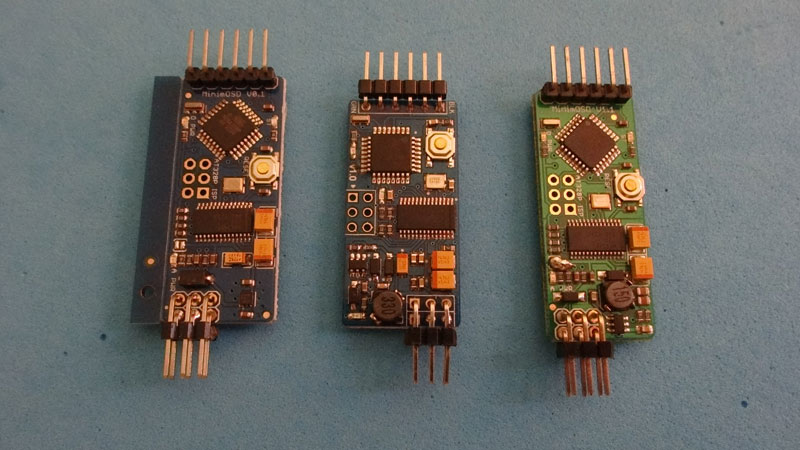
Virtual Cockpit HUD heads-up display using OSD, is any transparent display that presents data without requiring users to look away from their usual viewpoints. Displays a set of instruments to assist in flight. We use these early development board MinimOSD and MinimOSD Extra.
Battery A (VA)
This panel shows your battery voltage. To read correct values you have to set it in MP.
This panel has a warning assigned
MinimOSD-Extra can be set to warn you if voltage gets below the value you set in CT or OSD menu.
Landing Aid (small horizontal line on the right)
Ground level indicator. If you descent lower then home (like in a valley) the “-” sign would go above horizon line…
















